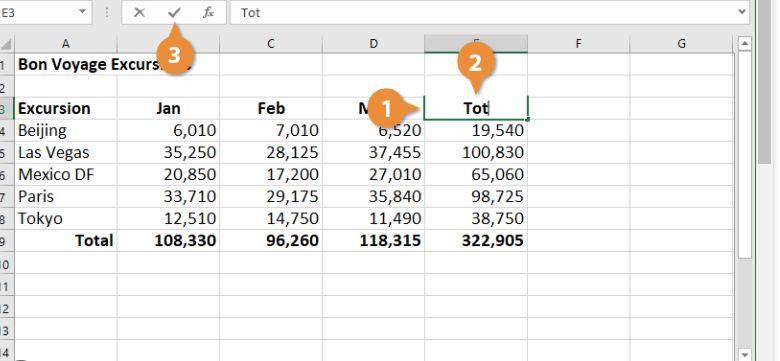Advantages Of Ms Excel And Advantages of Ms Word
Introduction :
Microsoft Excel, is a spreadsheet program developed and sold by Microsoft. MS Excel is a very useful tool in business because it enables one to use different formulas, charts, and diagrams as well to compile data without difficulty.
A spreadsheet can be used to calculate percentages, compute interest rates or make a budget with little effort. There are many advantages of MS excel. The MS Excel application is widely used in the field of finance and accounting.
It’s also employed in industries like education, public works, and engineering, among others. The spreadsheet application can be very useful to people who are planning on starting a business or are currently working with a business organization that needs to work with statistics often.
Advantages Of MS Excel
MS Excel is a very useful tool because it allows employees to create and carry out calculations on spreadsheet spreadsheets. It is the perfect tool used by employees in the finance or accounting field who deal with a lot of data each day or even hourly. There are many merits of MS excel that are listed below:
1. Perform Calculations
It can perform calculations in a very short time. There is no need for the company, or the employee gets out of the chair and searches for a calculator.
The user can write or edit the spreadsheet according to his convenience.
2. Easily Modify Data
One important advantage of MS Excel is that it allows easy modification of data that are in the spreadsheet.
Normally, one needs to manually check if there are any mistakes or errors in data, but MS excel allows easily modifying all the data that are in it.
3. Have Control Of Data
There is no need for the employee to ask for permission to use the computer because the application is used by all employees.
This means that there will be no hesitation if one needs to modify or add new data.
4. Easy To Work With Data
The application is simple to operate and may be used by anyone. The user just needs to open the application, enter his data, and then customize it according to his convenience.
The data can be easily modified because it does not require special permissions.
5. Print Reports Easily
The application allows the user to print reports easily. The reports do not require any additional effort to print. Allows quick searching of data.
Excel allows you to print tables of various data such as column names, values, and formulas. For example, you can print out the cell that contains the formula.
6. Many Free Templates
Excel comes with many free templates that can be used in a business enterprise.
This eliminates the need for the corporation to create its own tables and spreadsheets. It is just a matter of using the pre-designed tables and spreadsheets for your work.
7. Code To Automate
Excel enables users to code for automation. This means that the user can create codes so that the application works without a hitch.
It is very important for a company to make efficient use of spreadsheets because it can save time, reduce costs, and improve accuracy.
The spreadsheet can be easily used by all employees in any field due to its user-friendly interface.
8. Transform And Clean Data
The spreadsheet can allow users to transform data in most cases. This means that the user can take different forms such as round numbers, decimals, percentages, and others, and then align them according to his needs.
The application allows the user to convert all types of data without difficulty.
Microsoft Excel has some powerful functions that will assist employees in finding information easily, counting rows and columns, filtering lists of cells containing a certain value, generating reports, adjusting formulas, etc.
9. Store Data With Millions Of Rows
There is no limitation to how many rows can be in a single cell. You can enter a formula in one cell and the formula will be automatically copied to all other cells that contain the same formula.
The spreadsheet can also store data in tables, lists, and other types of formats which makes it possible to organize large amounts of information that is normally stored in different files and folders.
10. Password Protection
Password protection is an important feature because it will not allow unauthorized users to modify or view your spreadsheet.
It can also prevent other people from opening the spreadsheet using a different application.
11. Multiple Spreadsheets
Microsoft Excel allows you to open multiple spreadsheets. This means that you can have more than one spreadsheet open on the screen at any time which will allow you to work with different data simultaneously.
It is an ideal tool for those who have no technical knowledge.
12. Helpful In Creating Presentations
When it comes to making presentations, Microsoft Excel is a fantastic tool.
The process is simple and easy because all you need to do is grab the chart or the graph, enlarge it and print it out and then you can insert the enlarged chart or graph into your presentation.
This will assist you in controlling the data that are in your presentation with ease.
13. Accessibility And Collaboration
Excel spreadsheet is very easy for multiple users to share, modify and update the same data. This means that every user can work independently on his/her own spreadsheet. It is also easy for someone to review the changes made by another individual.
14. An Easy Way To Build Your Own Extension
Microsoft Excel has its own interface that is used to build your own extension. You can also develop a new type of application that others can utilize. This will help them in performing calculations and d
Conclusion:
We hope that this article helps you to understand the advantages of MS excel. MS Excel is a great tool for data processing and is one of the most used applications in all companies.
Its user-friendly interface makes it very difficult to be upset with it even for a small task. It is because of these features that it has become a standard application for everyone who works in the field of data processing.
Advantages Of Ms Word
Microsoft Word is industry-standard word processing software. MS Word has evolved to meet the demands of an ever-changing world since the 1980s, while its open-source counterparts are newer players in the market.
The Advantages of Ms word differ from its open-source competitors like LibreOffice and OpenOffice. Besides being more trusted and widely used, Microsoft Word is compatible with several useful desktop apps so you can seamlessly work across devices.
MS Word has more advanced text recognition and formatting capabilities than the open-source program, making it easier to incorporate images, tables, and other data into your documents.
Best Advantages Of Ms Word
We used Microsoft Word in almost all the countries of the world. It helps to get things done and make your work simple. It is an all-rounder and is best for almost all purposes.
We can also use MS Word for making presentations, your CV/ Resume when you are looking for a job, recipes, cooking tips, blogs, etc. With the help of Ms word, you can do almost every type of writing. Here are some benefits of MS Word that are:
1. Availability
Microsoft Word is an accessible software, and anyone who knows its functions can use it. It can be downloaded on the internet easily; also, you can get it on your laptop by purchasing it on CDs or DVDs.
But you can also get it by Windows Live. It is one of the most used software globally, and there is no other company with such extensive usage.
2. User Interface
Microsoft Word has a very user-friendly interface that can be picked up quickly. It has over 100 different commands, which are easy to understand and use but extremely powerful.
MS Word depends on your skills and abilities rather than the technical knowledge needed when using any other software.
3. Fixing Errors
We can easily revise the texts created by us with the help of grammar and spelling checkers, which makes the text even more readable and attractive. If the text is not right or incomplete, we can easily correct it with a single click.
When compared to other software, you don’t have to go through as many processes. But MS Word has problem correction features that help you when there is an error in your work.
4. Collaboration
When working on a project with a large group of people, we made many mistakes. Multiple people can edit simultaneously but MS Word has features that make it easier to work on the same project with a single file.
MS Word has more advanced text recognition and formatting capabilities than the open-source program, making it easier to incorporate images, tables, and other data into your documents. It’s a great all-rounder that can be used for practically everything.
5. Instant Help
MS Word Help is a very useful tool for you. It can assist you with almost every problem faced in using this software and has no side effects.
You can also learn how to use this program with the help of user manuals before getting this software. It is the most read and easiest-to-understand program in the world.
6. Vocabulary
There are various types of dictionaries present in Microsoft Word, which help in spelling words. We can also use MS Word in writing stories, blogs, magazines, etc. It is a widely used tool with many advantages over other software.
7. Document Flexibility
MS Word provides users with flexible options to mix the same document’s styles, fonts, and text colors. It enables users to create professional business documents, which are more unique than other programs.
Many businesses also use it in schools, colleges, and other institutes. It Gets connected to the internet and allows users to write an article or blog post online directly. It is very useful software that helps us create our desired documents and makes them more attractive.
8. Customizability
This feature of MS Word enables users to customize the look and feel of their work and personalize their work. Users can also change the text’s font, size, style, and color. Other applications do not have this feature.
Microsoft Word has more advanced text recognition and formatting capabilities than the open-source program, making it easier to incorporate images, tables, and other data into your documents.
9. Simple Editing
We use MS Word for simple editing. We can edit again the work which was done previously with no difficulty. MS Word is mostly used in offices and offices in CVs and resumes, templates, business letters, etc.
It allows you to review your documents and make edits per your requirements. It also gives us a good option to revise our CV or resume before sending it out to important places.
10. Grammar Check
It is an advanced feature of MS Word, and it helps us make our writing perfect. It highlights all the mistakes, whether spelling or grammar; it can also change the sentence structure, remove unnecessary words, and rearrange words. This feature is not available in other software. You can learn how to check grammar through Check Spelling and Grammar in Office.
11. Mobile Compatibility
Now Microsoft Word is compatible with a mobile phone. We can use it on mobile and perform tasks like using our desktop. We can create, edit, and format our document by using ms word.
12. Integration With Other Tools
We can integrate Word with other applications and tools. It helps users to perform their daily tasks and integrate Word with Excel, PowerPoint, Office for iOS, and Office for Android. We can also integrate Office with ChatGPT as well and write essays, novels, stories, and many more.
13. Hyperlinks
Hyperlink means to link your page with other pages in Ms word or with web pages. You can link your site page from Forbes to CNN. It’s a great function of the word. The users insert hyperlinks into their documents, making it easy to navigate to other documents or websites.
14. Table Of Content
The table of content is the list of content you will cover in the document or file. It also helps users how to read and understand the document. You can insert the ToB through the References section.
15. Graphics And Images
Microsoft Office helps you to insert images and graphics like videos, audio, smart art, shapes, and more. We can add images through Select Insert > Pictures.
Conclusion
We hope that with these advantages of Ms Word, you will have learned more about Microsoft Word and will now work proficiently, which has helped you know about the program.
MS Word is an easy-to-use and complete software that provides many new features and makes our work more efficient and easier. It also helps with all kinds of work, such as creating a resume, coursework, curriculum vitae (CV), business letters, etc.